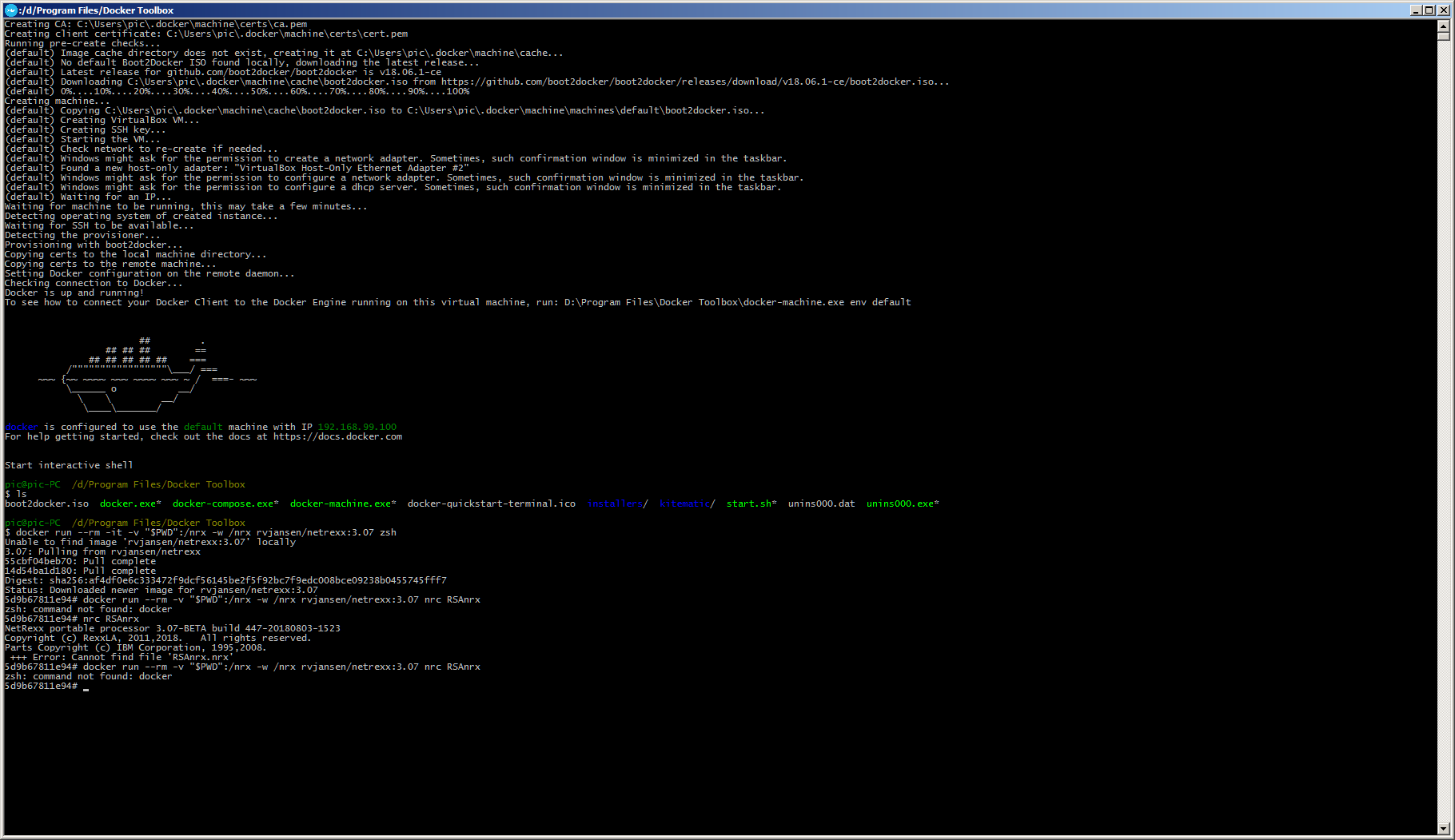A suitable command line would be:
2) Compile or exec from a shell on your host machine
The term 'host machine' is used here to indicate the fact that the docker image runs a guest OS.
A suitable command line would be: (assuming you want to compile a class called RSAnrx in the local directory)
Here, --rm will make sure the container is not kept, the -v tells docker to bind mount the current directory to a directory /nrx within the container, and -w sets this as the working directory. The rvjansen/netrexx:3.07 will be downloaded once from the docker hub, when it is not on the local machine yet. It will know it has been downloaded the next time you start this image. Of course, in most shells is it possible to alias this command, or start a batchfile, c.q. a shell script containing this.
The docker images will be updated from time to time, but the basic workings will stay the same.